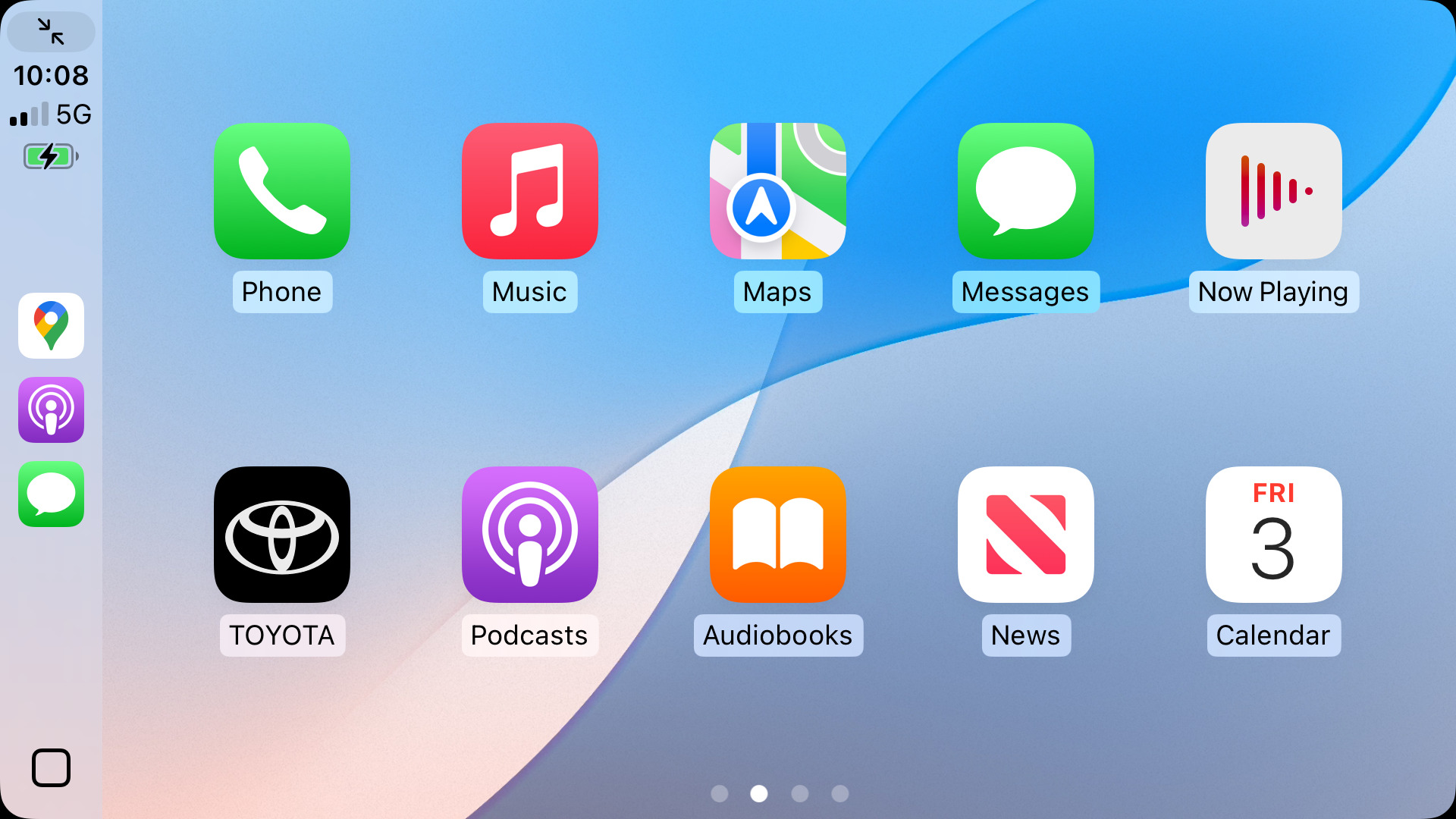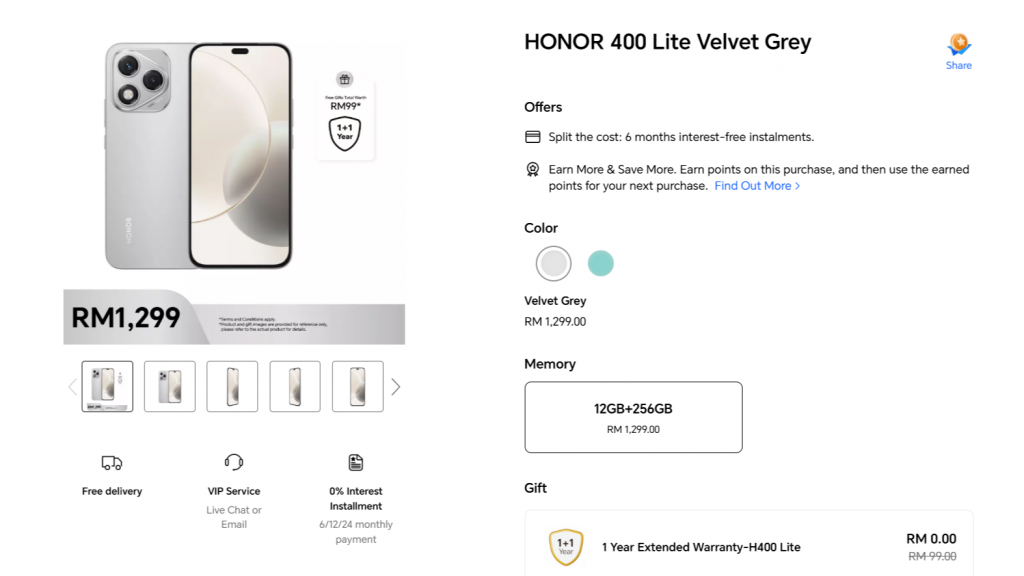Apple has just released its first beta for iOS 18.4, mainly for developers to test it out. However, regular users can also install it as long as they sign up for Apple’s Developer Program.
This new iOS update comes with some changes that might seem minor at first glance but can come in handy for some. Here are some of the more notable changes and new features that come with iOS 18.4 Beta 1.
Apple CarPlay now with three rows of apps, at least for some

First up, iOS 18.4 now brings a slightly redesigned Apple CarPlay interface that can display three rows of apps, up from just two with previous versions. This was shared by a user on MacRumor’s forum, and should mean that you will need to swipe less frequently to get to your desired app.
However, it seems like this change will only be applied to cars with larger infotainment displays. For example, the user who shared the above screenshot drives a Toyota Tundra, which can be opted with up to a 14-inch screen. The folks at MacRumors also tried on their Honda Civic’s 9-inch touchscreen but only got two rows of apps for their Apple CarPlay.
Apple Intelligence now with Priority Notifications and Sketch Style for Image Playground

Apple’s set of artificial intelligence-powered features, better known as Apple Intelligence now comes with some new features, including Priority Notifications. As its name suggests, this feature utilises artificial intelligence (AI) to filter out the most important notifications and place them in a separate section on the lock screen.
Priority Notifications isn’t turned on by default, but you can try it out by heading to Settings > Notifications > Prioritise Notifications and “flick” the toggle on.
Another new Apple Intelligence feature is the new “Sketch Style” for Image Playground, joining the previously available Animation and Illustration Style. Though Sketch Style isn’t completely new, as it was formerly offered within the iPhone and iPad’s Notes app, it is now finally accessible via Image Playground.
Apple Intelligence now supports more languages

Apple Intelligence now supports more languages too, including Chinese (Simplified), French, German, Italian, Japanese, Korean, Portuguese (Brazil), and Spanish. Additionally, localised English for Singapore and India are also supported with iOS 18.4 Beta 1.
Apple News+ Food with food recipes and tips for Apple News+ subscribers
With iOS 18.4 Beta 1, Apple News+ subscribers are also getting a new Apple News+ Food section, which features “tens of thousands” of recipes. The section also provides healthy eating tips, kitchen essentials, and so on.
Ambient Music to help you focus better
Last but not least, iOS 18.4 Beta 1 also brings you a new feature called Ambient Music. It comes with four sound categories, namely Sleep, Chill, Productivity, and Wellbeing, and you can add them to your iPhone’s Control Centre separately.
Simply tap one of the categories from the Control Centre to play an assortment of sounds or music from that particular category. However, you can’t choose a specific music or sound to play from the get-go.
To do that, just tap on the Now Playing widget on the Dynamic Island while the sound or music is playing to access the player and check out the exact track you’re listening to or skip it.
[ SOURCE ]