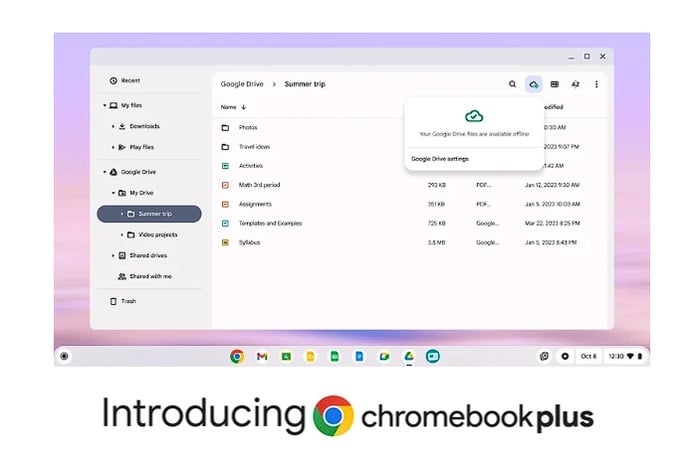The world of education has been significantly impacted by the introduction of Chromebooks, with over 50 million students and teachers utilizing these devices daily for the past decade. These devices have transformed classrooms into interactive spaces, enhancing the learning experience for students and teachers alike. Now, Google is set to launch a new class of Chromebooks, the Chromebook Plus, designed to further enhance the classroom experience.
The Chromebook Plus is a powerful device specifically designed for teachers and staff, with the first laptops expected to be available for education this fall. This new class of Chromebooks will feature the same security and simple management that users have come to expect from Google’s devices, but with twice the power, speed, memory, and storage. This enhanced performance is expected to meet the changing needs of teachers, allowing them to work from anywhere in the classroom with enough battery power for a full school day.
One of the standout features of the Chromebook Plus is its Full HD 1080 IPS screen and webcam. This high-quality display and camera will provide a clear and immersive experience for users, whether they are conducting a video conference or working on a project. The Chromebook Plus is also competitively priced, starting at $399, making it an affordable option for educational institutions.
Chromebook Plus
Other articles you may find of interest on the subject of Google Chromebooks :
In addition to its impressive hardware, the Chromebook Plus also offers a range of new tools for teachers. One of these is automatic File Sync for offline work on Google Slides, Docs, and Sheets. This feature will allow teachers and students to continue their work even without an internet connection, providing greater flexibility and accessibility.
The Chromebook Plus also introduces new video conferencing tools powered by ChromeOS’s built-in machine learning. These tools are designed to enhance clarity and lighting during video calls, providing a more professional and engaging experience. Additional features such as noise canceling and background blur are included to protect privacy during video calls.
The device also includes a stylus for marking up PDFs in the Gallery app and a Screencast app for recording and annotating lessons. These features will provide teachers with more ways to interact with their students and deliver their lessons in a more engaging and interactive manner.
AI-powered features in Google Workspace for Education will also be available on the Chromebook Plus. However, these features will only be available for users ages 18 and up, with admin controls for management. This age restriction and admin control are designed to ensure that these powerful AI features are used responsibly and appropriately in an educational setting.
Existing Chromebooks that meet the performance requirements will also receive some of the enhanced Chromebook Plus features in the coming weeks. This means that even those who do not upgrade to the new device will still be able to benefit from some of its new features.
The introduction of the Chromebook Plus represents a significant step forward in the use of technology in education. With its enhanced performance, new tools for teachers, and AI-powered features, the Chromebook Plus is set to transform the classroom experience even further. As we move towards a more digital and interactive learning environment, devices like the Chromebook Plus will play a crucial role in shaping the future of education.
Source : Google
Filed Under: Technology News, Top News
Latest aboutworldnews Deals
Disclosure: Some of our articles include affiliate links. If you buy something through one of these links, aboutworldnews may earn an affiliate commission. Learn about our Disclosure Policy.