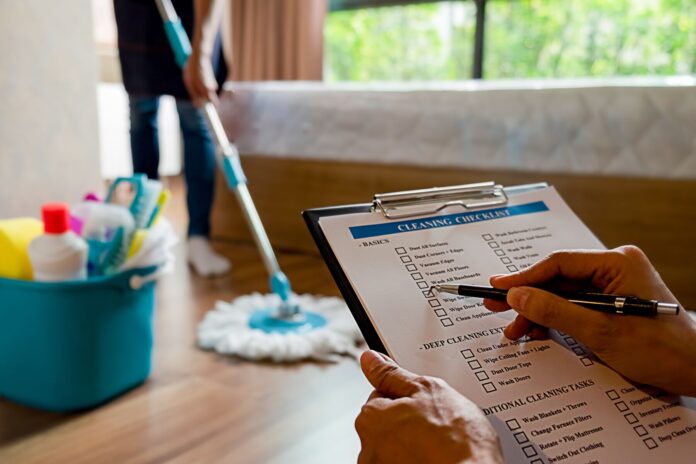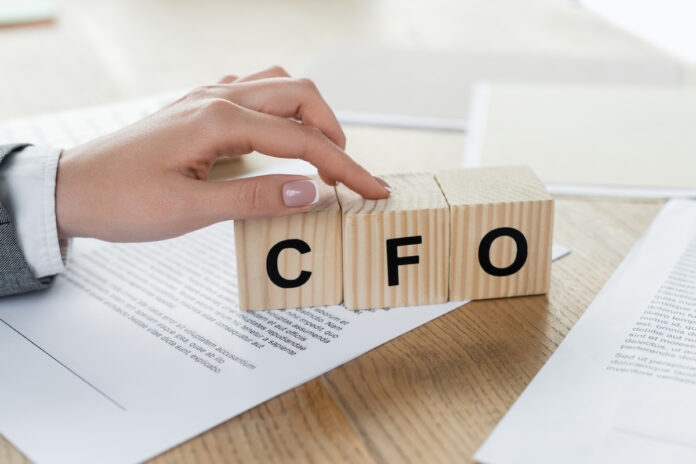OpenAI recently held its very first developer conference or OpenAI Dev Day. During which Sam Altman introduce a new way of building custom AI models based on ChatGPT in the form of the of GPT Builder. This innovative feature created to enable users to personalize versions of ChatGPT using a tool called the GPT Builder. The new ChatGPT GPT Builder allows users to combine instructions, additional knowledge, and various skills to tailor the ChatGPT to their specific needs. If you would like to learn more about how to create a custom GPTs we have created a comprehensive step-by-step to get you started.
For instance, the GPT Builder could be used to create a chatbot designed to assist with mathematical problems or provide cooking advice. The process begins when the GPT Builder asks about your intended creation, then collects more information and context as needed to build the chatbot. You can further customize the chatbot by renaming it, adding a detailed description, and defining its capabilities and actions.
Alternative to ChatGPT GPT Builder
In keeping with the spirit of open source software, a similar tool to the OpenAI GPT Builder, called OpenGPTs, has been developed. OpenGPTs offers a range of features, including a sandbox environment for testing and adjusting the software, the ability to create custom actions, and analytics for thorough data usage analysis. An exciting feature, the knowledge file, is currently under development.
Other articles you may find of interest on the subject of open source software and AI tools :
OpenGPT is an open source app specifically designed to create a similar experience as OpenAI’s GPTs. The system builds upon LangChain, LangServe and LangSmith and has been engineered to provide you with more control over the large language model (LLM). You can choose between the 60+ LLMs that LangChain offers, combined with the prompts you use – you can use LangSmith to debug those if required, together with the tools you give it – choosing from LangChain’s 100+ tools, or easily write your own if required.
Creating a custom GPT AI model
OpenGPTs can be accessed in two main ways: through the hosted version or by installing it on your local system. The hosted version is readily available on cloud hosting platforms like Google Cloud, providing a convenient and easily accessible option. On the other hand, local installation offers more control and customization, though it requires a slightly more complex setup process.
To demonstrate the capabilities of OpenGPTs, consider the process of creating a chatbot. You would start by defining the chatbot’s purpose, such as providing information on a specific topic or assisting with a particular task. Then, you would use the GPT Builder or OpenGPTs to customize the chatbot, defining its capabilities and actions. You could then test and refine the chatbot in the sandbox environment, using analytics to understand its performance and make improvements.
These custom AI models can also be used for a variety of other AI development tasks, such as creating and customizing AI models, generating digital images, or interpreting and executing code. As much as possible, the development team behind OpenGPTs are striving to provide similar features to that offered by OpenAI.
Sandbox
- Provides a versatile environment for importing, testing, and modifying chatbots.
- Ideal for developers to experiment and refine chatbots before deployment.
- Chatbots are entirely code-based, allowing for straightforward and flexible editing.
Custom Actions
- Allows the definition of additional functionalities for your chatbot, tailored to specific needs.
- Utilizes OpenAPI specifications to seamlessly integrate new features.
- Enhances chatbot capabilities beyond the default settings, supported through the integration of various tools.
Knowledge Files (Coming Soon)
- Enables attachment of supplementary files that chatbots can access for additional information.
- Ideal for providing chatbots with a more extensive knowledge base or specific data sets.
- Aims to enhance the chatbot’s responses and interactions through external references.
Tools
- Offers basic utilities for web browsing, image creation, and more.
- Comes with default tools like DuckDuckGo for search capabilities and Python REPL for executing Python code.
- Future updates include the addition of an image creation tool, expanding the chatbot’s multimedia capabilities.
Analytics
- Provides a comprehensive platform to view and analyze chatbot usage data.
- Powered by LangSmith, offering insights into user interactions, performance metrics, and usage patterns.
- Essential for understanding the chatbot’s impact and areas for improvement.
Drafts
- Facilitates the saving and sharing of chatbot drafts in progress.
- Supports storing various configurations, aiding in iterative development and collaboration.
- Useful for teams working on chatbots, allowing for version control and shared access.
Publishing
- Enables the public distribution of completed chatbots.
- Chatbots can be deployed via LangServe, allowing for broader accessibility and user engagement.
- A key feature for developers looking to showcase or monetize their chatbot solutions.
Sharing
- Simplifies the process of setting up and managing how chatbots are shared.
- Deployment and sharing functionalities are provided through LangServe.
- Enhances collaborative efforts and broadens the reach of chatbot applications.
Marketplace (Coming Soon)
- A platform to search and deploy chatbots created by other users.
- Encourages a community-driven approach by allowing users to share and leverage each other’s work.
- Anticipated to become a hub for finding specialized chatbots, fostering innovation and exchange within the user community.
These tools can also be easily combined with various APIs, allowing them to interact with other software in a standardized way. For example, you could use the Open API to integrate your chatbot with a web browsing tools, enabling users to search the internet directly from the chatbot.
The introduction of OpenAI’s GPT custom AI model builder and tools like OpenGPTs represent significant advancements in AI development. They provide a flexible and customizable approach to creating and configuring AI models, opening up new possibilities for their application and use. Whether you’re an experienced developer or a beginner in the field, these tools offer a powerful and accessible way to harness the potential of AI. Enabling you to create your very own custom personal AI assistance to do a wide variety of different tasks helping you improve your productivity and remove the need to do repetitive tasks from your daily workflow.
Filed Under: Guides, Top News
Latest aboutworldnews Deals
Disclosure: Some of our articles include affiliate links. If you buy something through one of these links, aboutworldnews may earn an affiliate commission. Learn about our Disclosure Policy.