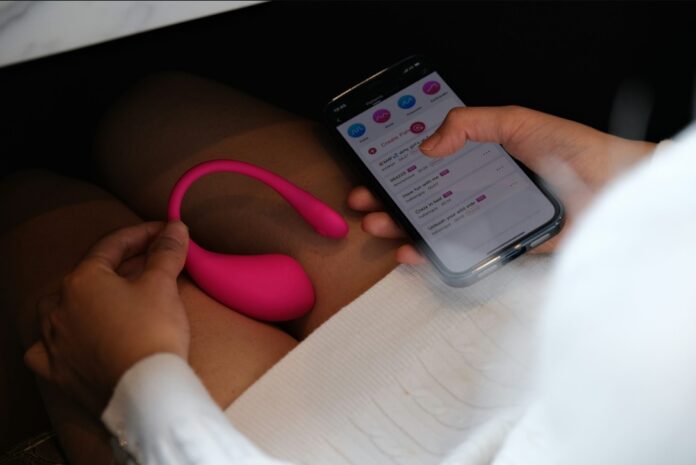Creating realistic images with ChatGPT, which is significantly augmented by its integration with the advanced DALL-E image generation AI, represents a state-of-the-art endeavor in the realm of artificial intelligence. This unique collaboration between two sophisticated AI systems allows for the seamless fusion of advanced text generation and intricate image creation capabilities. By harnessing the power of ChatGPT’s nuanced language understanding and DALL-E’s remarkable ability to convert textual descriptions into visually stunning images, users can explore a new frontier in digital creativity.
This in-depth guide aims to provide a detailed roadmap for effectively navigating this innovative process. It delves into the intricacies of both systems, offering insights and strategies to leverage their combined strengths, thereby enabling users to craft images that are not only realistic but also artistically compelling and rich in detail. Whether you’re a seasoned artist, a graphic designer, or simply someone fascinated by the potential of AI in creative endeavors, this guide is tailored to help you make the most of these groundbreaking technologies.
Understanding the Technology
ChatGPT: The Language Model
- Role: Primarily functions as a text-based model, excelling in understanding and producing natural language.
- Interaction: Serves as your interface for providing instructions and receiving feedback.
DALL-E: The Image Generation Model
- Capability: An AI system by OpenAI, DALL-E can generate detailed images from text descriptions.
- Strengths: Notable for its ability to create diverse, imaginative, and intricate visuals based on descriptive prompts.
Integration of ChatGPT and DALL-E
- Synergy: ChatGPT uses DALL-E to transform your text prompts into vivid images.
- Workflow: You communicate with ChatGPT, which then relays your vision to DALL-E.
Crafting Effective Prompts
Descriptive Language
- Detail-Oriented: The richness of your description significantly influences the final image. Include details about color schemes, emotional tones, environmental settings, object specifics, and perspectives.
- Examples: Instead of “a dog,” say “a golden retriever with a red collar sitting on a sunny beach.”
Clarity and Precision
- Avoid Ambiguity: Clear and concise prompts yield the best results. Ambiguity can lead to unexpected interpretations.
- Be Specific: For example, “a bustling New York street in the 1920s, with vintage cars and pedestrians in period attire” is more effective than “an old city scene.”
Stylistic Elements
- Artistic Styles: You can describe the desired artistic style, such as impressionist, surreal, or photorealistic, keeping in mind the prohibition on referencing contemporary artists.
- Mood and Atmosphere: Words that convey mood, like “serene,” “chaotic,” or “melancholic,” can shape the emotional tone of the image.
Utilizing the DALL-E Tool
Direct Instructions
- Command Structure: Clearly state your request, such as “Use DALL-E to create an image of…
- Aspect Ratio: Specify if you prefer a non-standard aspect ratio (e.g., widescreen).
Revisions and Refinement
Iterative Process
- Feedback and Adjustments: Providing specific feedback on initial results allows for refinement. Indicate what aspects to keep and what to modify.
- Patience is Key: Achieving the perfect image might require several iterations.
Ethical Considerations and Limitations
Content Guidelines
- Ethical Boundaries: DALL-E is programmed to comply with ethical guidelines and avoid generating inappropriate or sensitive content.
- Creative Responsibility: Be mindful of the ethical implications of your prompts, especially regarding sensitive themes.
Technological Limitations
- Current Constraints: Understand that there are certain things DALL-E can’t do, like creating exact likenesses of real people or infringing on copyrights.
- Evolving Capabilities: Stay informed about updates and improvements to the technology.
Practical Applications
Creative and Professional Use Cases
- Creative Projects: Ideal for art creation, storyboarding, concept art, and more.
- Educational Purposes: Enhances teaching materials, presentations, and learning experiences.
- Professional Enhancements: Useful in marketing, graphic design, content creation, and other professional domains.
Examples and Tips
Effective Prompt Construction
- Good Example: “Create an image of an ancient library with towering bookshelves, dimly lit by candlelight, with a large, globe in the center.”
- Needs Improvement: “An old library.”
Final Considerations
- Stay Informed: As AI technology progresses, the capabilities and guidelines of tools like ChatGPT and DALL-E will evolve.
- Explore and Experiment: Don’t hesitate to experiment with different styles, themes, and descriptions to fully explore the creative potential of these tools.
Summary
By meticulously following these guidelines and embracing the creative potential of AI, you can master the art of generating realistic and compelling images using ChatGPT and DALL-E. This process is more than just a skill acquisition; it’s an exploration into the boundless realm of imagination, enabled by cutting-edge technology. As you become adept at navigating the nuances of these AI tools, you’ll find that your creative arsenal is significantly enriched, allowing for the creation of artwork that transcends traditional boundaries. Moreover, this process of learning and creation isn’t just about personal or professional growth. It also provides a fascinating preview into the evolving landscape of digital art and design, where the fusion of human creativity and artificial intelligence is beginning to redefine what’s possible. Engaging with ChatGPT and DALL-E in this way isn’t just about producing images; it’s about being at the forefront of a digital revolution, witnessing and contributing to the emergence of new forms of artistic expression that will shape the future of the creative world.