This post is brought to you by Samsung.
Have you ever stopped yourself from approaching someone because you’re afraid the language barrier might cause an awkward situation? This would have led you to miss out on new experiences like trying a special dish, expanding your network circle, or gaining fresh knowledge.
To help you overcome language barriers, Galaxy AI on the Samsung Galaxy S24 Series puts a personal language translator in your hands. Called Live Translator, it can translate the conversation between you and the other person, whether you’re talking face-to-face or over the phone.
In-person conversations with Interpreter
Especially useful when travelling abroad, Interpreter can translate the conversation when speaking to someone face-to-face. For example, you’re in a rural part of the country and you don’t speak the local language. But you wish to speak with the locals so you can communicate things like getting directions, special requests for meals, or gratitude.
You can take out your Galaxy S24 Series and launch Interpreter under the quick settings toggle in the notification panel. Depending on where you put it, you can find it with a single swipe down, or by swiping down twice to expand the quick settings toggle list.
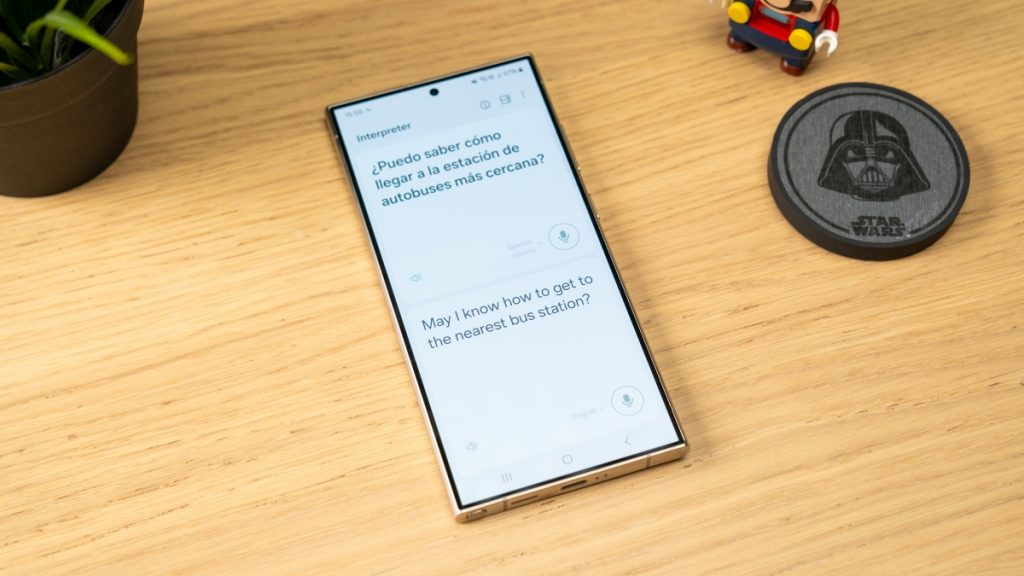
In the Interpreter app, you will see two boxes with the bottom one set to your preferred language while the top one is for the local language. You can change the language for each of the boxes by clicking on the little arrow next to the language name. Tap on the microphone icon and begin speaking. You can then wait a few seconds for the app to auto-detect that you have completed your conversation or tap the microphone icon again.

The app will then translate your conversation into the local language in the top box within a couple of seconds. By default, Interpreter will automatically start listening to their conversation within a few seconds after displaying the translation, but you can turn this off in the settings. You can even flip the top box, so it is upright for the person in front.

The translation is done on the device and doesn’t need an internet connection. You just need to download the language pack beforehand, which you can find in the settings. If by any chance you can’t find Interpreter, click on the pencil icon in the notification panel to edit the quick settings.
Then select either to edit the Top or Full depending on your preferences and look for the Interpreter toggle in the list. Click on it to add it to the quick settings toggle in the notification panel.
Thanks to Interpreter on the Galaxy S24 Series, you can quickly and easily communicate with people who are not fluent in your language to ask questions, find answers, and express your gratitude.
Call Assist helps with translations over the phone

Talking to someone who speaks a different language over the phone might be more challenging. At least in a face-to-face conversation, you can mime your words to get the message across. But this is not an option over the phone.

What is an option though is Call Assist on the Samsung Galaxy S24 Series. This feature will translate the conversation in real-time by using a voice assistant. When you receive or make a call, you’ll see the icon for Live Translation on the screen. Click on it and you’ll be taken to a screen that shows the option to choose the language and a transcription of the conversation.

Once you have set the language, you can either hold the phone to your ear and speak or put the call on speakerphone and read the translated transcription. To avoid any confusion for the person on the other end of the line, the voice assistant will inform them in their language that the conversation is being translated.

After that, just talk and the voice assistant will translate the conversation as you speak. The other person doesn’t have to wait until you’ve done talking to hear the translation. By default, Call Assist will let you hear the other person talk at a lower volume followed by the voice assistant at the normal volume. This is useful when you need to identify someone by their voice.
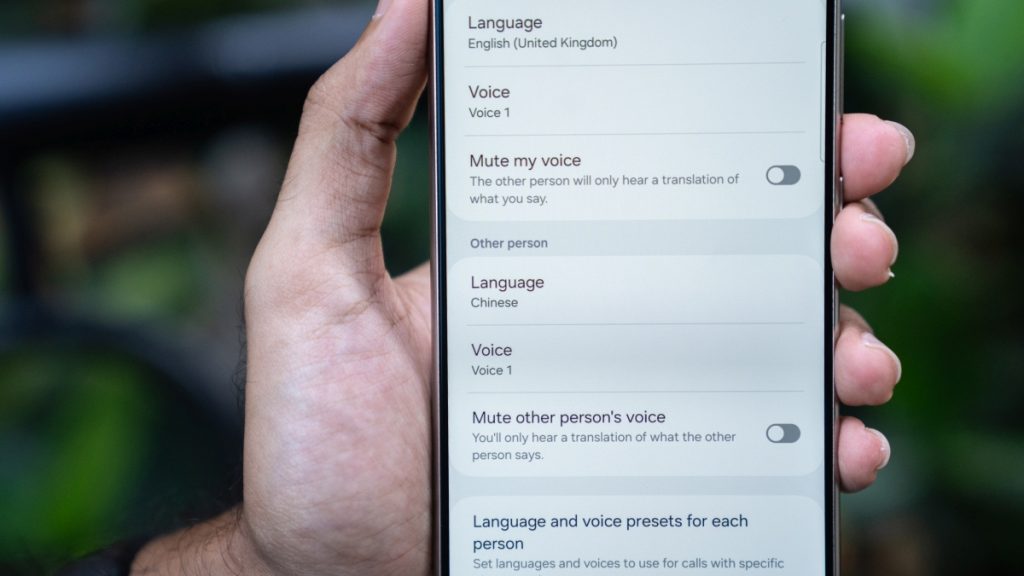
That said, you can choose to just hear the voice assistant only for yourself, only for the other person, or for both in the settings. Since your Galaxy S24 Series is handling the translation, the other person can be using any smartphone, feature phone, or landline phone. Moreover, Call Assist doesn’t require an internet connection to function, and all processing is done on the device.
All you need to do is to download the language pack beforehand, which you can find in the settings. Once the conversation is done, say your goodbyes and just end the call.
So with Call Assist, you can now call a local hotel to make a booking, talk to a pen pal who isn’t fluent in your language or speak with your distant relatives.
Experience Live Translator on the Galaxy S24 Series

Experience Live Translator on the Samsung Galaxy S24 Series for yourself today at a Samsung Experience Store near you or find out more information on the Samsung Galaxy S24 Ultra and Samsung Galaxy S24+ | Samsung Galaxy S24.
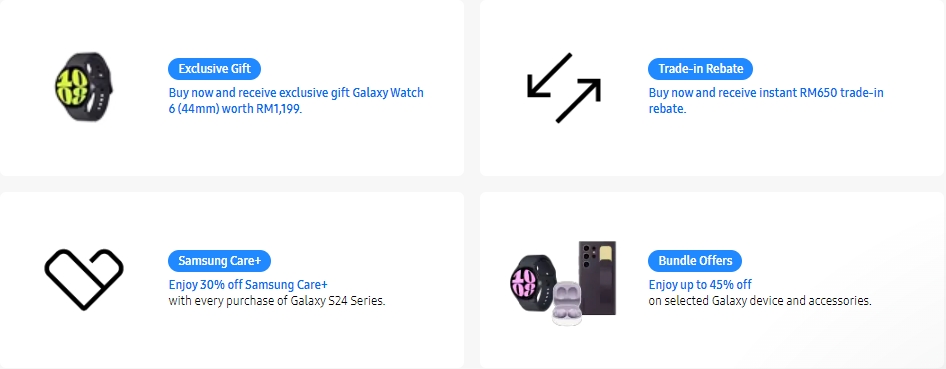
If you purchase a Samsung Galaxy S24 Series today, you’ll get:
- Free Galaxy Watch6 (44mm) worth RM1,199
- Enhanced trade-in value up to RM650 (Applicable to selected devices only)
- Up to RM800 discount with PWP Galaxy Wearables and Tablets
- Up to 45% OFF on Samsung Care+ and accessories







