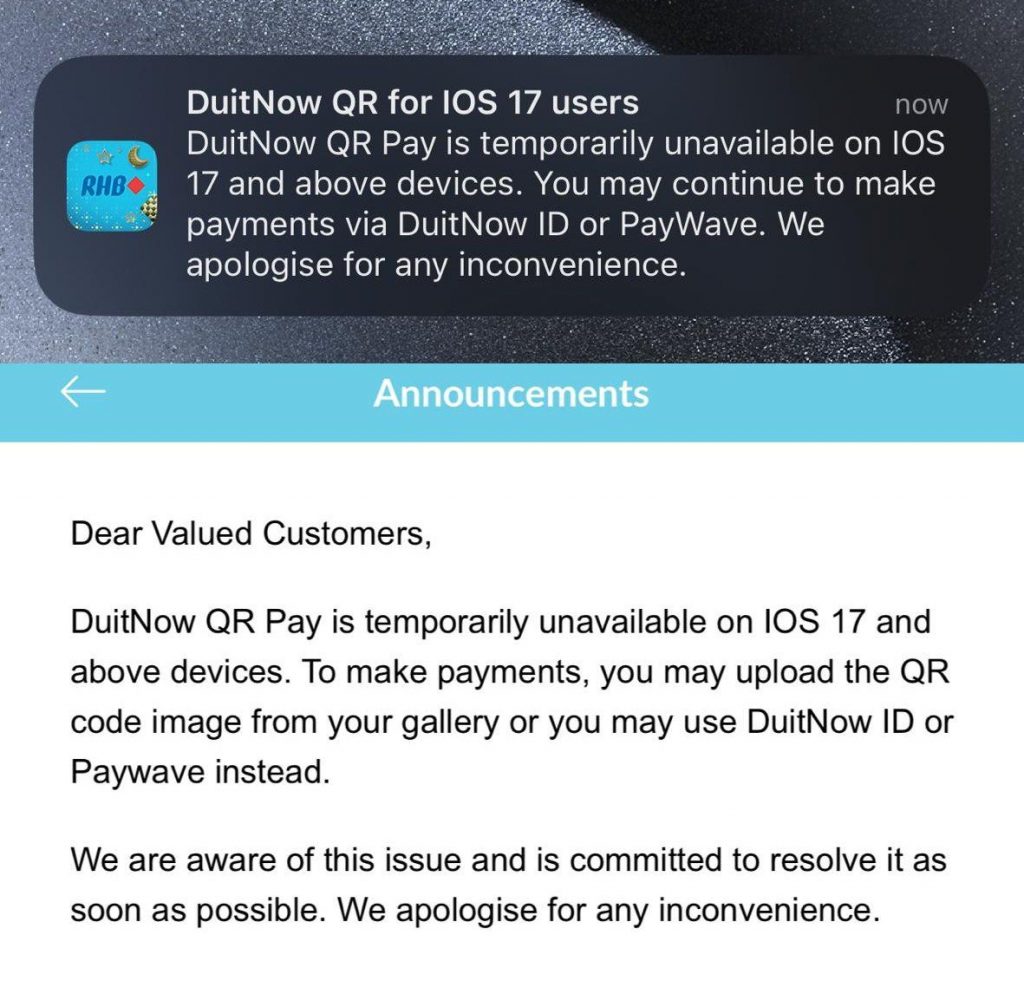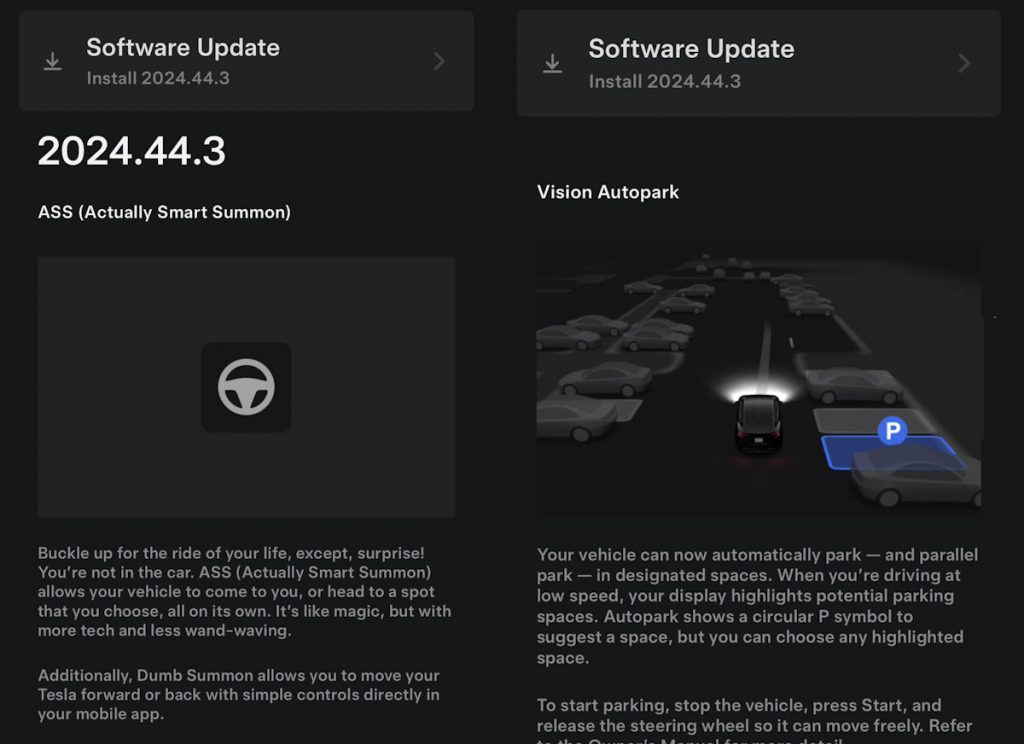If you’re an RHB Mobile Banking app user with an iPhone, you might have faced issues paying by DuitNow QR in the past week. The bank pushed a notification on the 7th of May, informing iPhone users that DuitNow QR Pay is temporarily unavailable on devices running on iOS 17 and above.
More than a week later, it appears that RHB’s DuitNow QR issue has yet to be resolved and there are no new updates for the RHB Mobile Banking app. The latest version for iOS is 2.16.0 released on 3rd May 2024.
Kepada @RHBGroup mohon perbaiki sistem QR di App RHB Mobile Banking, susah sangat nak scan QR, apps lain elok jak, bermacam sudut, on flash, scan dari galeri, semua x dapat. Lemahlah macam ni. pic.twitter.com/8RzwZX4pHj
— うざいる muhammad (@uzair_95) May 14, 2024
A quick check on social media reveals that several RHB users could not scan a DuitNow QR code to make a payment. RHBGroup responded yesterday that they are still experiencing errors for DuitNow QR and the respective department is still addressing the issue. So far there’s no definitive timeline on when they will resolve the DuitNow QR issue.
Alternative workaround for RHB Mobile Banking users on iPhone

If you are unable to scan the DuitNow QR code with the RHB Mobile Banking app, here’s an alternative option to make a QR payment on the iPhone:
- Take a photo of the DuitNow QR code with the iPhone’s camera app
- Launch the RHB Mobile Banking app and tap on DuitNow QR
- Instead of scanning the QR code, tap on Scan from Gallery
- Select the image of the DuitNow QR code to make a payment
- Enter the amount and complete the transaction.
Besides QR payment, you can perform a manual DuitNow transfer using their bank account or phone number. If the merchant accepts payment cards, you can use your RHB debit card to pay via PayWave or PayPass.