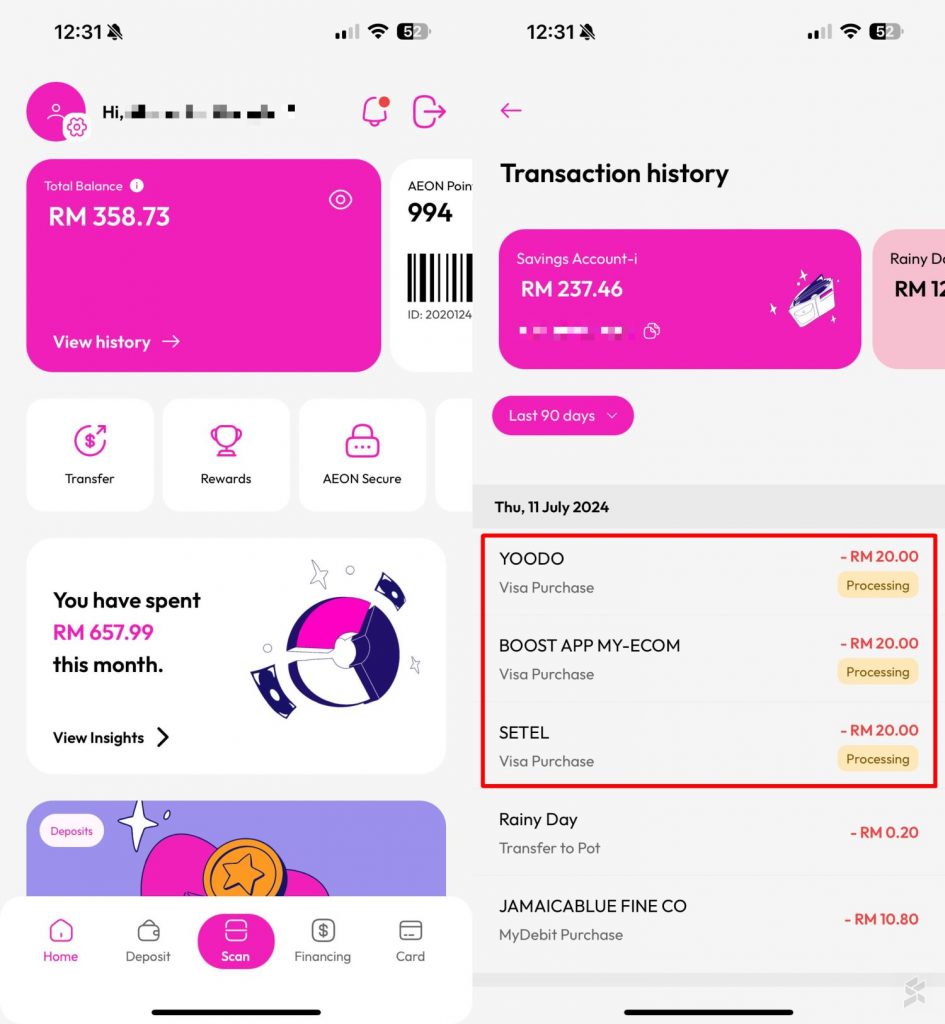Aeon Bank is probably the most rewarding digital bank in Malaysia at the moment, providing an effective 1.5% cashback and a high 3.88% profit rate. However, one of our biggest complaints was the lack of real-time information for its debit card transactions.
The Islamic Digital Bank has recently updated its app and it now shows all card transactions in real-time.
Previously, the Aeon Bank app would only show completed card payments which took several days to finalise. The delay can be frustrating if you make several transactions in a short period. Card payments that go through the MyDebit network are settled immediately but if you made a payment through the Visa network, it took us 2-3 days before it is reflected in the app.
At the time, the app does push notifications for each card transaction but the issue is that users may not know exactly how much they have spent and how much actual balance is remaining. The problem became more apparent when you were using the card overseas.
With the latest app update, all card transactions including those in “processing” status will be reflected in the app, making it real-time as expected for any digital payment platform.
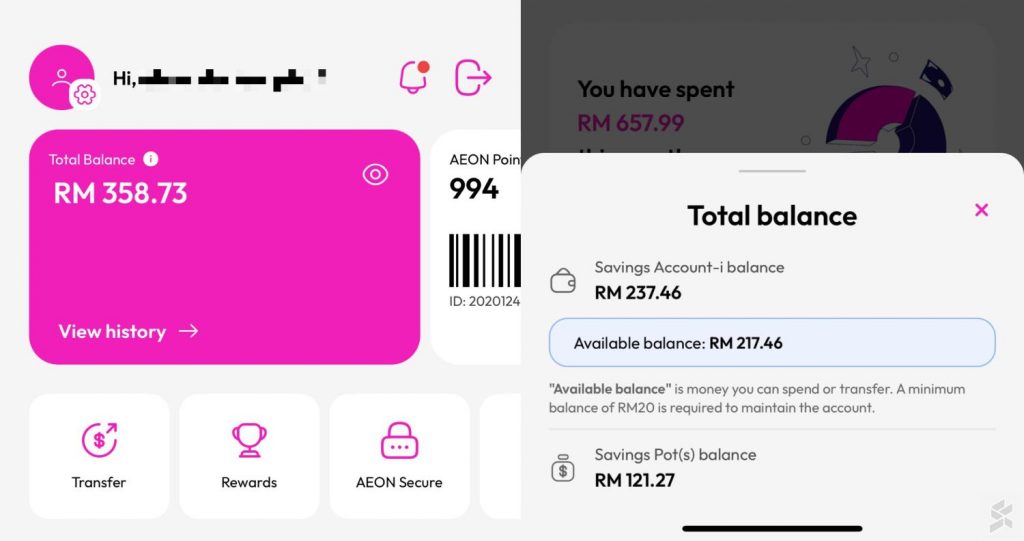
Besides the transaction history, the app’s “Total Balance” now reflects the amount deducted for all pending transactions. As a result, Aeon Bank account holders can now get a more accurate view of their bank balances. However, do note that the “Total balance” also includes balances saved in your Savings Pot and the minimum required RM20 balance to maintain the account.
For example, if you opened an Aeon Bank account with an initial RM100 deposit, you are only permitted to utilise up to RM80, after deducting the RM20 minimum balance. If you move RM20 into a Savings Pot, that leaves you with just RM60 available for spending.
If you’re an existing Aeon Bank user, just update the app to the latest version. The official app is available on the Apple AppStore and Google PlayStore.