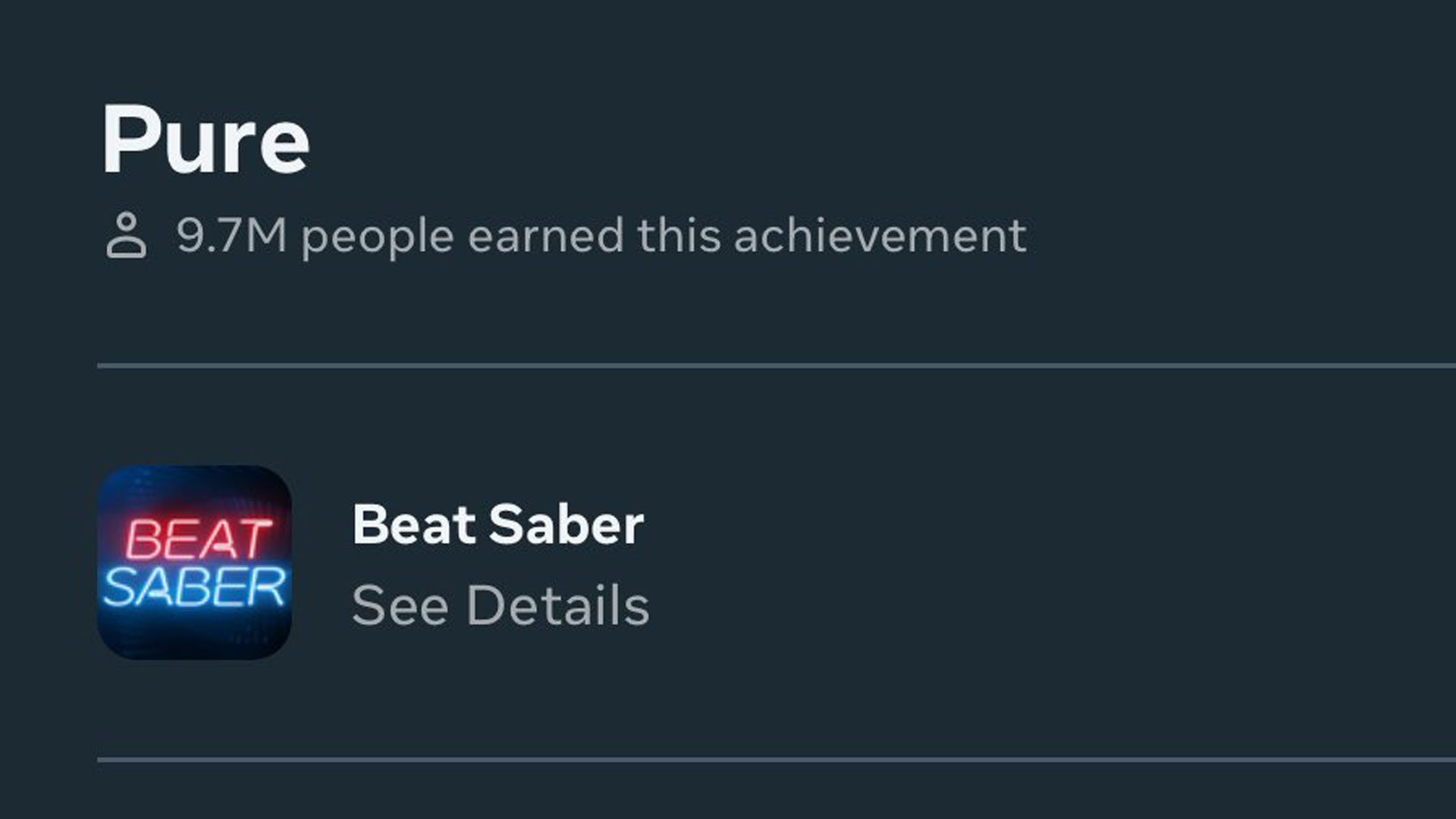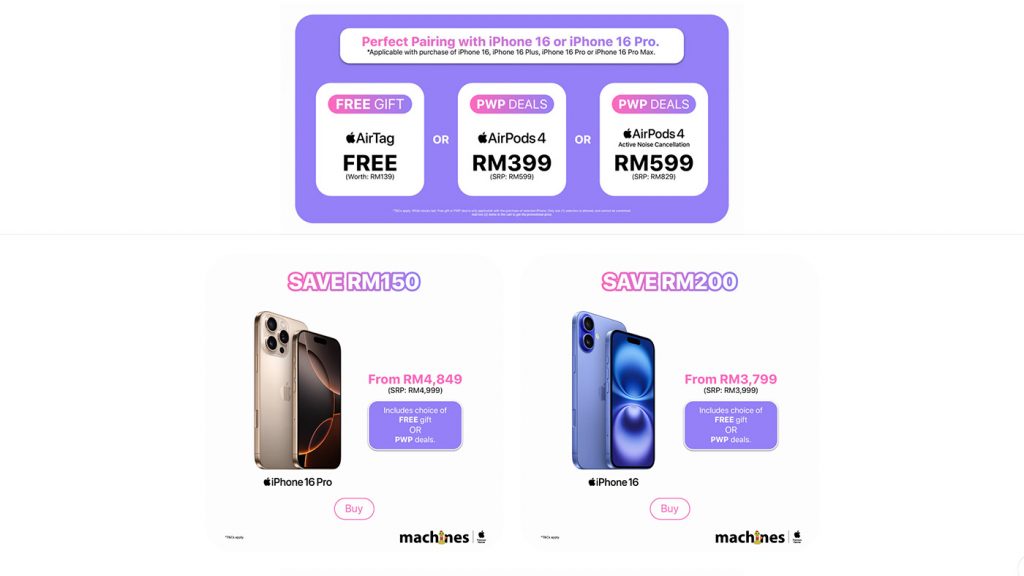If you’re using a compatible Huawei smartwatch, you can now make Touch ‘n Go eWallet payments directly from your wrist. Huawei Malaysia has announced that the TNG eWallet QR Pay feature is now supported on the latest Huawei smartwatches and users can now link their eWallet account to their wearable devices.
TNG eWallet app shows QR code on the display
With the TNG eWallet payment feature, Huawei smartwatch users can enjoy convenient QR payments via the TNG eWallet app on the smartwatch.
Since the app only shows the QR code, take note that this feature only works for the “Merchant Scan User” method where the shop has a scanner to read your QR code.
For merchants that only accepts “User Scan Merchant” method where they require users to scan their QR codes (TNG eWallet or DuitNow QR) instead, you’ll need to use your smartphone to make a payment.
At the moment, this TNG eWallet QR feature is compatible with the following Huawei wearable devices:
How to activate TNG eWallet QR on your Huawei wearable device
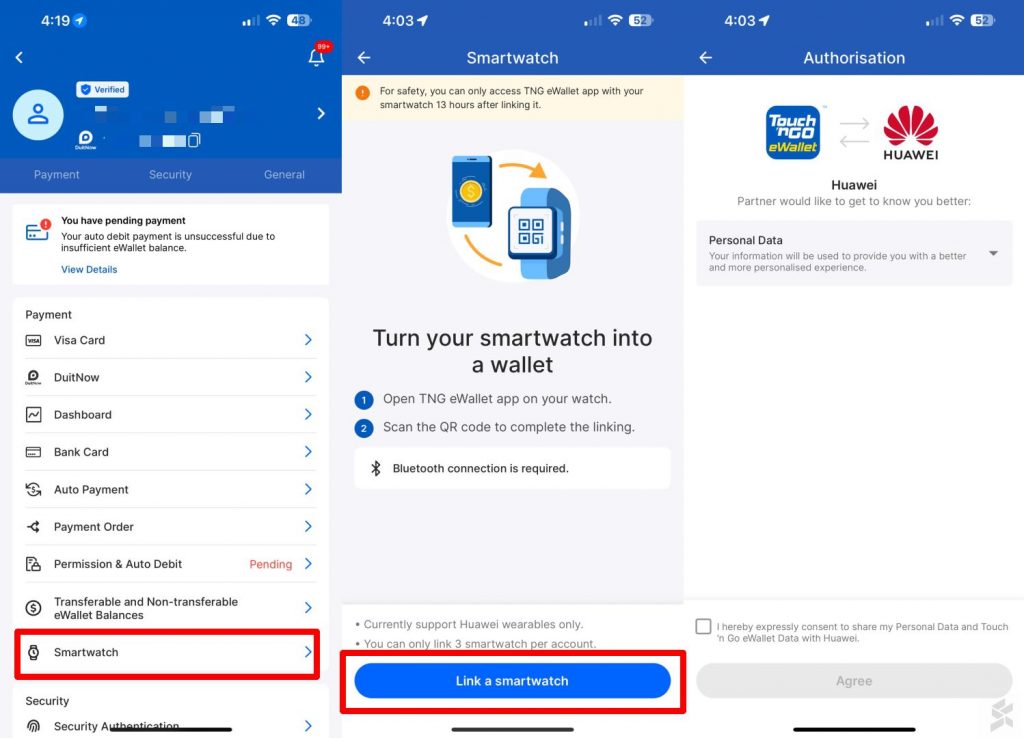
Before you get started, ensure that you’ve updated your wearable to the latest firmware via the Huawei Health app on your iOS or Android device. Next, go to App Gallery on your Huawei Wearable and then click on search and search for “tng” to download and install the eWallet app on your smartwatch.
Next, open Settings in your Huawei wearable and then go to Payment. You should see TNG eWallet and you can tap on Activate to proceed. You will be required to enter a 6-digit PIN to protect your TNG eWallet account on your wearable device.
Once the 6-digit PIN is set, you can proceed to link your wearable device to your TNG eWallet account that’s installed on your smartphone. On the wearable device, launch the TNG eWallet app and tap on show QR to display the linking QR code.
Meanwhile, on your smartphone, launch the TNG eWallet app, go to Settings and then tap on “Smartwatch’ as shown above. Follow the instructions to start the linking process and you’ll be asked to scan the QR code on your smartwatch to complete the linking process.
To verify that it’s you, the TNG eWallet app will require a 6-digit PIN verification and a facial verification process.
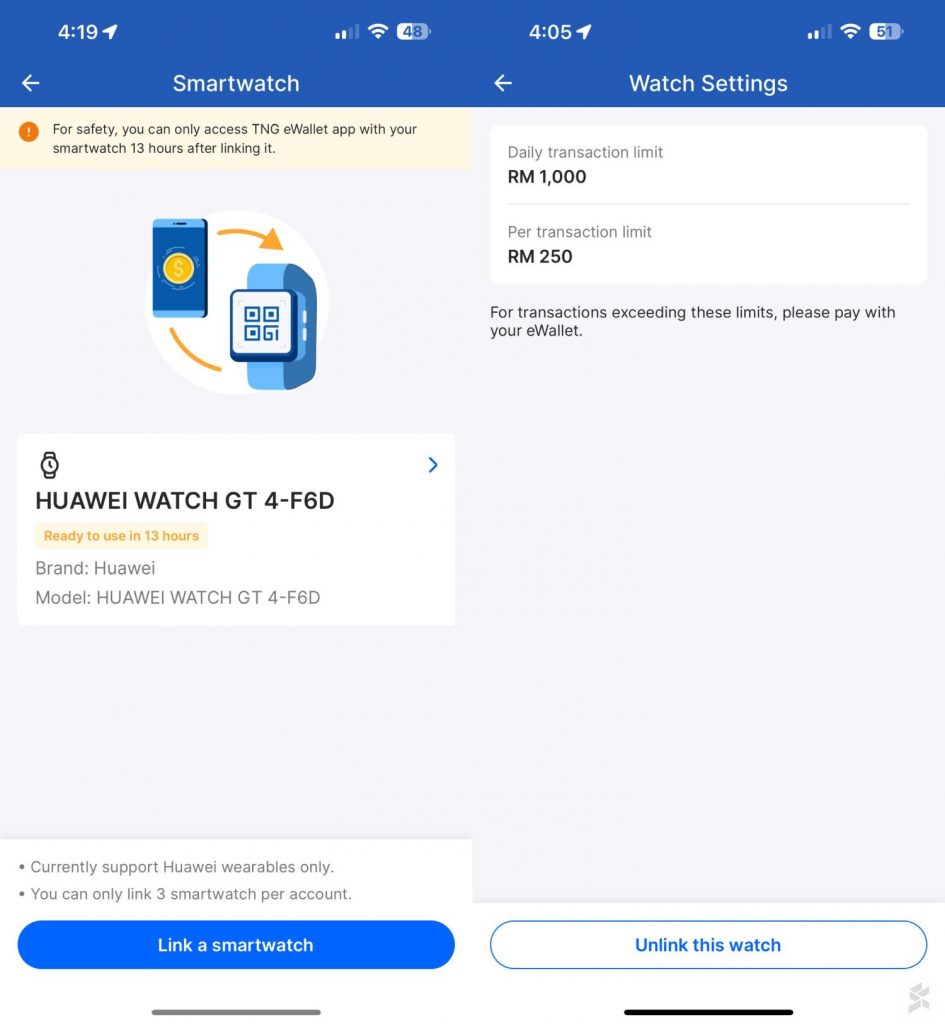
Once linking is completed, there’s a 13- hour cooling off period before you can start using your Huawei wearable for QR payments. Each TNG eWallet account can be linked with up to 3 smartwatch. Do also take note that TNG eWallet transactions via your wearable is limited up to RM250 per transaction and there’s a maximum daily limit of RM1,000.
To make a payment at a supported merchant, just launch the TNG eWallet app on your wearable device and show the QR code to the merchant.
For more information, you can check out the official FAQ for Huawei wearable devices on the TNG eWallet portal.