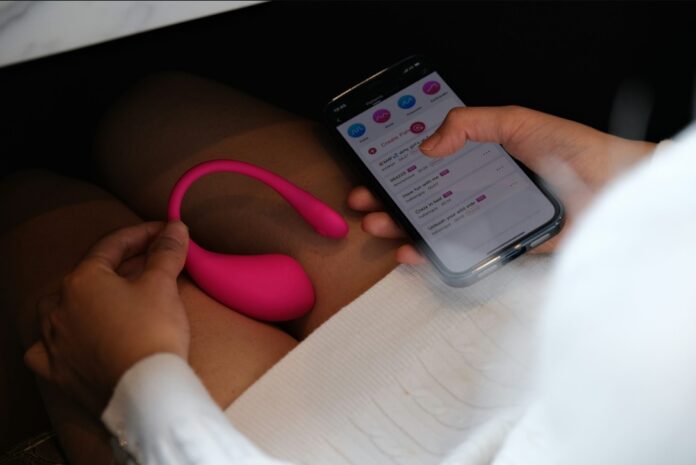The Activation Lock on an iPhone is a feature designed by Apple as a security measure. It is part of the Find My iPhone service, preventing others from using your iPhone, iPad, iPod touch, or Apple Watch if it’s ever lost or stolen. The activation Lock is turned on automatically when you set up Apple’s Find My feature, which is used to help you locate your Apple devices.
Because it’s a security feature tied to the Apple ID that was used to set up the device, bypassing or removing it is tricky. If you’re the original owner, or you can contact the original owner, removing Activation Lock is straightforward. However, trying to remove Activation Lock from a device that you don’t have legitimate access to is both illegal and unethical, this is not something that you should be doing.
There are times when you will have a legitimate reason to remove the activation lock on the iPhone, you may have purchased the handset and the person who sold it to you forgot to do this, or you may already own the device and want to remove the activation lock. Follow the tips below for more details on how to do this.
If you already own the iPhone
If you are the owner, and you just forgot your Apple ID or password, or if you’re having issues with your Apple ID, follow these steps:
1. Reset Apple ID or password:
- Visit the Apple ID account page (appleid.apple.com).
- Click on “Forgot Apple ID or password?”.
- Follow the on-screen instructions to reset your password.
2. Remove the Activation Lock from your device:
After resetting your Apple ID password, you can now turn off the Activation Lock directly from the iPhone:
- Go to Settings.
- Tap on your name at the top to open Apple ID settings.
- Scroll down to Find My.
- Tap Find My iPhone.
- Toggle off Find My iPhone.
- You’ll be asked to enter your Apple ID password; do so and then tap Turn Off.
The Activation Lock should now be removed from your iPhone
If you are buying a second-hand iPhone
If you are purchasing a used device, ask the previous owner to remove Activation Lock to prevent being locked out of the device:
1. Have the previous owner sign out of iCloud:
- Ask the previous owner to open Settings.
- Have them tap their name at the top.
- Scroll down and tap Sign Out.
- They’ll be prompted to enter their Apple ID password.
- Tap Turn Off.
2. Erase all content and settings:
After signing out, the previous owner needs to erase all content and settings:
- Go to Settings.
- Tap General.
- Scroll down and tap Reset.
- Tap Erase All Content and Settings.
- Confirm the action.
The device will reboot and start up without the Activation Lock and you will now be able to set it up as a new iPhone with your own iCloud account.
Use some third-party software
There are a number of different third-party software tools that you could use to remove the activation lock on the iPhone. You should only use these if you are the owner of the iPhone or if you have the permission of the owner to do this. These tools are normally available for a fee, some work and some may not, so it is worth researching them properly to make sure you use one that will work on your device.
Conclusion
If you have purchased a used iPhone and find out that it’s Activation Locked, you’ll need to contact the previous owner and ask them to follow the steps above. If you are unable to reach the previous owner, your only option is to contact Apple Support. They may be able to assist you but they will require proof of ownership.
Please note: circumventing the Activation Lock with hacking tools or services is against Apple’s terms of service, illegal in many places, and generally unethical. Always go through proper channels when dealing with locked Apple devices. We hope that you find this guide on how to remove the activation lock on the iPhone useful. If you have any comments, suggestions, or questions, please let us know in the comments section below. You can find out more information about the iPhone Activation Lock over at Apple’s website.
Image Credit: Zana Latif
Filed Under: Apple, Apple iPhone, Guides
Latest Aboutworldnews
Disclosure: Some of our articles include affiliate links. If you buy something through one of these links, Aboutworldnews may earn an affiliate commission. Learn about our Disclosure Policy.